Proper search engine optimization (SEO) requires Technical SEO along with On-Page SEO and Off-Page SEO. If your website is not optimized for Technical SEO, your chances of ranking higher on the Google search engine results page (SERP) are meager.
What Is Technical SEO?
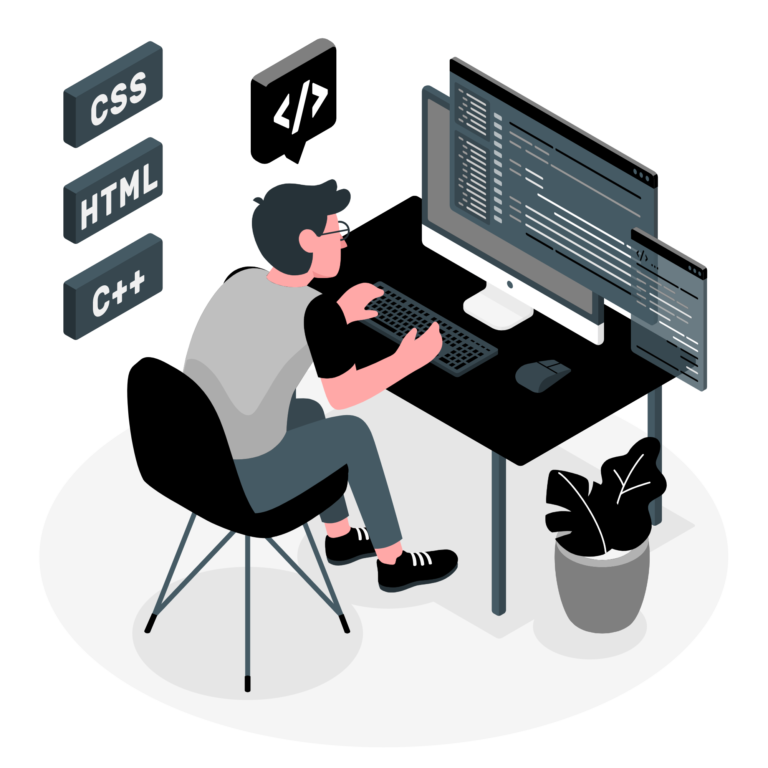
Technical SEO focuses on the backend optimizations you can make on your site. This includes improving site speeds, mobile website layouts, security, internal linking, and more. These strategies can be conducted on the backend of your website, as well as on the server your website is hosted on. Improving technical SEO ensures you are offering a high-end user experience, which will improve your Google ranking.
Why is Technical SEO Important?

- Influences your rankings in search results
- Impacts your website visitor’s actions and decisions
- Affects your website’s conversion rates, lead generation, and sales
- Helps your business compete with competitors that also use SEO
- Maximizes your ROI from SEO as a digital marketing strategy
When most people think about SEO, they think about keywords and new content. While these are important pieces to the SEO puzzle, technical SEO is a critical component of successful SEO.
How Is Technical SEO Different from On-Page and Off-Page SEO?
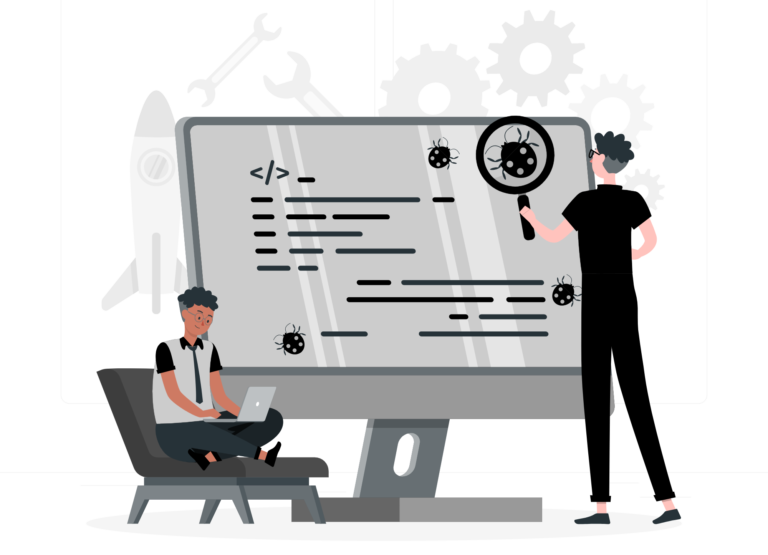
Throughout this blog, and other blog posts, we have referenced on-page and off-page SEO, but how do they differ from technical SEO?
All three of these types of SEO technicals are critical to proper search engine optimization for your site, so we want to make sure you understand what each technique focuses on, and some examples.
Technical SEO
Definition
Focuses on backend website and server optimizations
Example
Page speed, Internal linking, Sitemaps
On-Page SEO
Definition
Focuses on frontend website optimizations
Example
Title tags, Content, Meta descriptions
Off-Page SEO
Definition
Focuses on optimizations outside your website
Example
Link building, Social sharing, Guest blogging
Technical SEO Checklist

Below is a list of 5 things you can do RIGHT NOW to improve the technical SEO on your website.
1. Make Sure Your Website Is Mobile-Friendly
We’ve touched on the importance of mobile-friendly websites in previous blogs, but it is definitely one of the most important aspects of technical SEO. Since 2019, Google has followed a mobile-first indexing policy. This means Google will crawl and index your site from the perspective of mobile devices and users. If you don’t have a mobile-friendly website, your business will struggle to rank high on Google at all.
Not sure if you have a mobile-friendly website? Just visit Google’s Mobile-Friendly Test tool to find out!
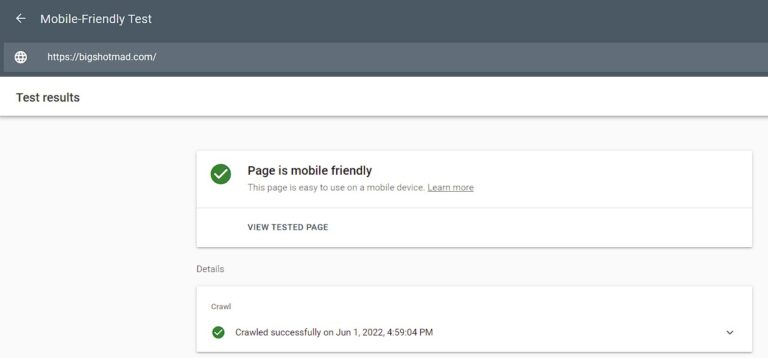
If your website is NOT mobile-friendly, you need to invest some time and money into updating your website to a responsive design. Not only will this help with your ranking on Google, but it will help your website visitors navigate your site easier, which in turn will create more leads from your website. the majority of internet users are using their phones, so if you won’t have a mobile-friendly website now, it’s time to get one!
2. SEO-Friendly Navigation
One of the most common SEO mistakes is found in the main navigation. Google reads your main menu to get idea of what your site content is about. Most companies use general words like “About” and “Services”. These generic words do not tell Google anything about your business. Look at our main menu below. Instead of “Services” on the main menu, we actually list our itemized services on the menu itself so Google can read what we do immediately. Google does not read the dropdown options on your main navigation, so you want to make sure you put your most important pages on the main navigation bar.

When building your main navigation there are a few things you should keep in mind:
- Keep your main navigation to no more than 7 core items
- Make your main navigation the same across all pages
- Use keyword-rich text for navigation, like “Residential Roof Repair”
- Organize menu items within sub-menus, if needed
3. Use HTTPS

Go to your website. Now, check your browser’s URL bar. Do you see a padlock or a “Not secure” message before your website’s URL?
If you don’t see a padlock, then you need to move your site from HTTP to HTTPS. You can switch to HTTPS easily by purchasing an SSL certificate from your hosting platform. This will increase your website’s security and encrypts user data.
Google uses website security and HTTPS as ranking factors. Not having a secure website will hurt your Google rankings, and your credibility with website users.
4. Create A Robots.txt File
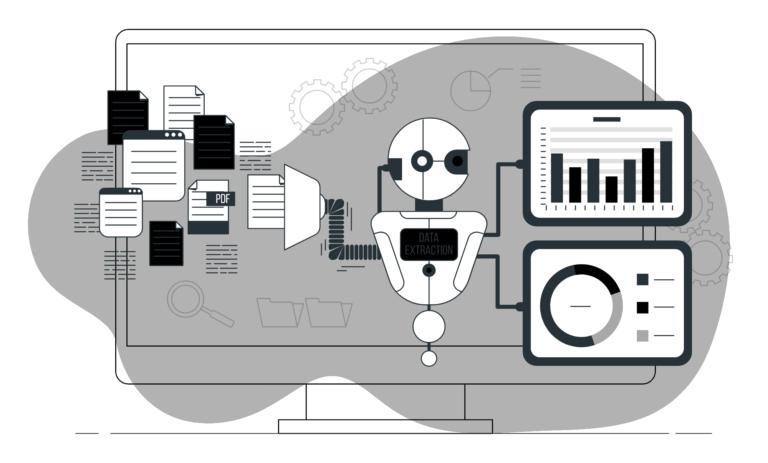
A robots.txt file serves as a map or instruction manual for website crawlers from Google and other search engines. You can use robots.txt files to tell the crawlers what they should and should not crawl. You can also instruct certain crawlers (like Google Image crawler) to crawl specific pages (like the gallery page).
You can also use the robots.txt file to keep crawlers off unimportant pages like the cart or checkout pages. Be sure you only block web crawlers from these specific PAGES, and not from your entire site. If you block crawlers from your site, you won’t appear anywhere on Google.
5. Optimize Page Speed

Page speed is critical to a positive user experience, and a high Google ranking. A faster page loading speed means your visitors can engage with your content sooner. You want your pages to load in 3 seconds or less to meet the expectations of online users.
Here are some things you can do to optimize your site speed:
- Compressing images, as well as HTML and JavaScript files
- Minifying CSS, HTML, and JavaScript
- Using browser caching
- Getting a content distribution network (CDN)
Most of these changes will need to be done by a web developer, but they will make a huge difference to your user experience, and Google search ranking.
