What Are KPIs?
How do you know if your Google Ad campaign is successful? Sure, you’re seeing all the clicks you’re getting, but how many of those people clicking are actually interacting with your website? In this post, we’re going to review the most important KPIs (keep performance indicators) to measure the success of your Google Ad campaign.
In order to track some of these, you’ll need to connect your Google Ads account to Google Analytics. Key KPIs like bounce rate and pages per session are only available in Google Analytics, and cannot be seen in Google Ads.
1. Bounce Rate
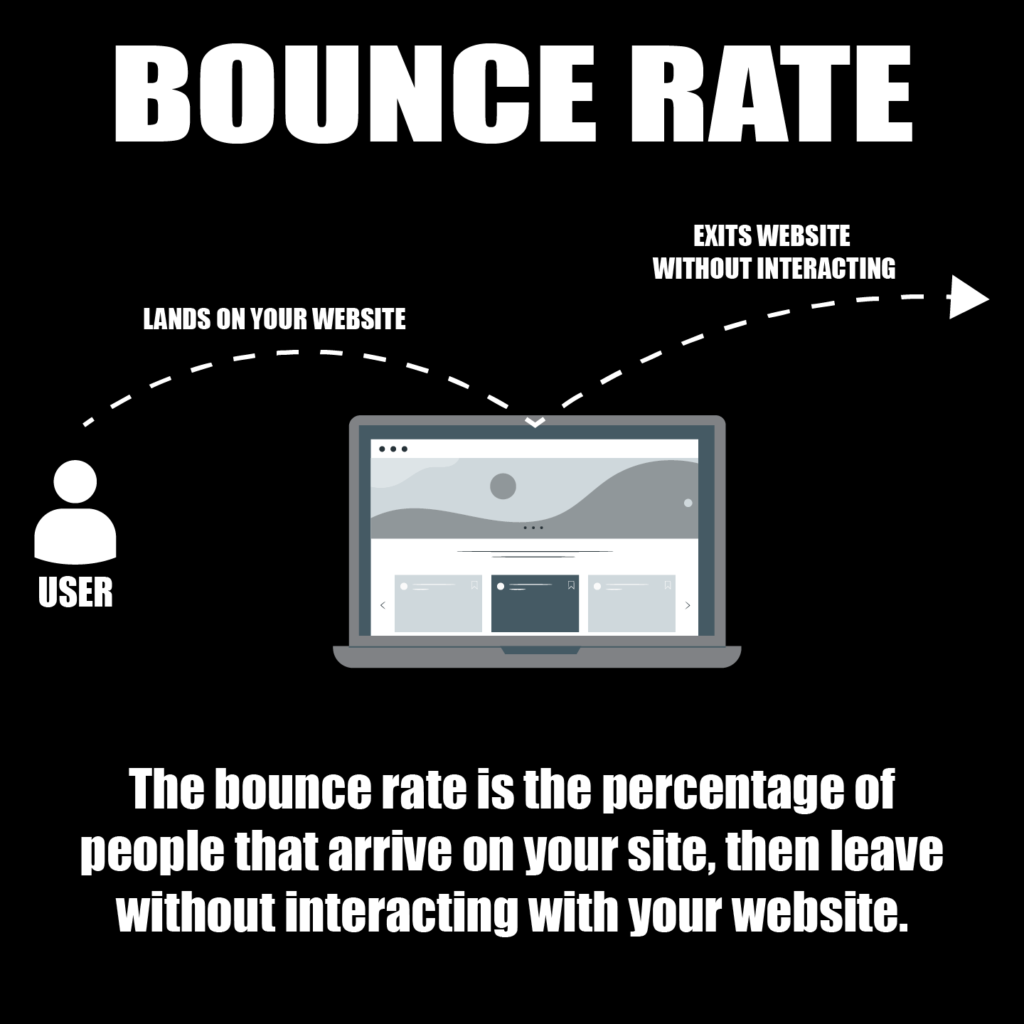
The bounce rate measurement is a great way to gauge your Google Ads campaign’s success. Bounce rate refers to the percentage of people that leave your website without interacting with the page. So, if someone clicks on your ad, then leaves your website without taking any action on your page (clicking buttons, moving to another page, etc.), it will count as a bounce. So, your bounce rate is the percentage of visitors that have “bounced” from your site. If your bounce rate is 60%, that means 60% of your visitors bounced off your website without taking any action. So effectively, 60% of your traffic was essentially wasted.
Now that you know what a bounce rate is, how can you use it to measure the success of your Google Ads campaign?
You can see the bounce rate of your campaign only on your Google Analytics account. This measurement cannot be seen on your Google Ads account. Bounce rate can give you a good indication of the success of your Google Ads campaign, because it can tell you how many users that click on your ads, actually interact with your website. If you have a high bounce rate, then you know your ad campaign is not performing well, since most of the users going to your site aren’t interacting with it. As a general rule of thumb, 26%-45% is an excellent bounce rate. 46% to 70% is rather average. Anything over 75% is high, and you need to start reworking your Google Ad campaign to improve your bounce rate.
2. Impressions

Impressions on your Google Ads account show you how many people have seen your ads online. This is a great way to see how many people have been exposed to your ads. If you have 0 impressions on a Google Ad campaign, then something is wrong, and no one is seeing your ads.
3. Click-Through Rate
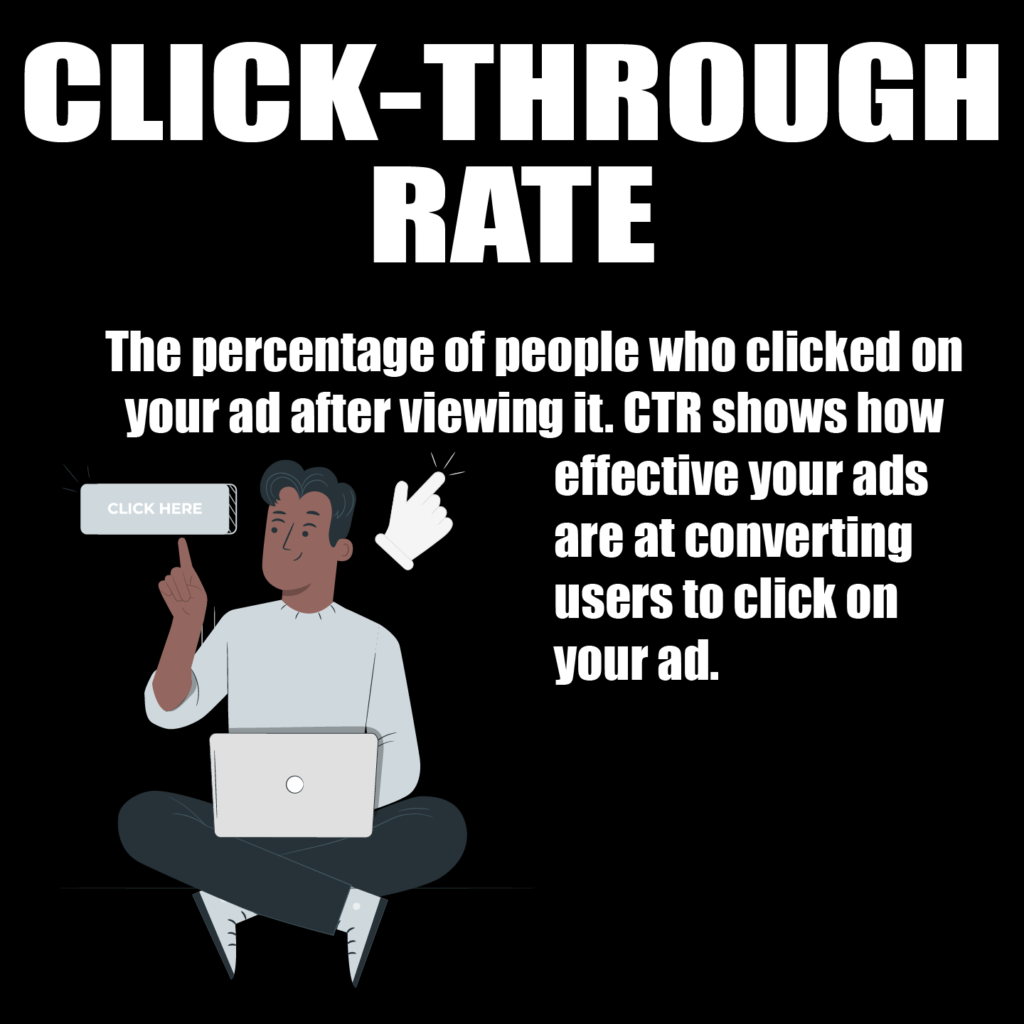
The Click-Through Rate (CTR) is the percentage of people that clicked only our ad after viewing it. This measurement shows you how effective your ads are at getting people to click on them. If your CTR is low, that means you need to work on rewriting or redesigning your ads to help improve your click-through rate.
4. Conversion Rate
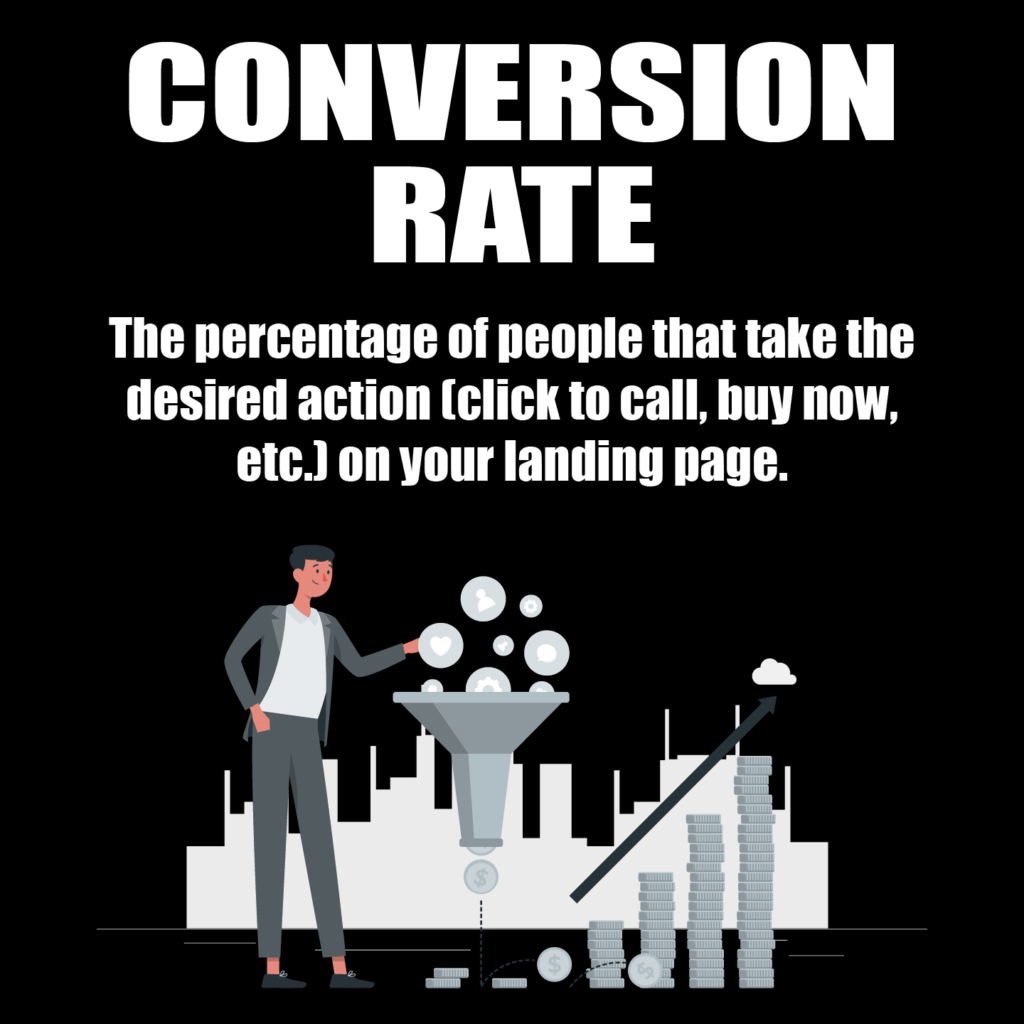
When you start advertising on Google Ads, is to get more people to your website (obviously). When those users visit your site, you want them to take a specific action. This could be clicking a number to call, filling out a form, or buying a product. Whatever your action goal is, the conversion rate shows you the percentage of people that were converted once clicking on your site.
This is a great indicator. It tells you how many of your users from your Google Ad campaign convert into leads or buyers. If you have a high conversion rate, your campaign is doing well! But if your conversion rate is low, you might want to look at your Google Ads settings, and the design of your landing page.
Why KPIs Are Important
These are just a few examples of important KPIs that help you manage your Google Ad campaigns better. Successful Google Ad campaigns can make or break your digital marketing. So, use these KPIs to measure your success!
